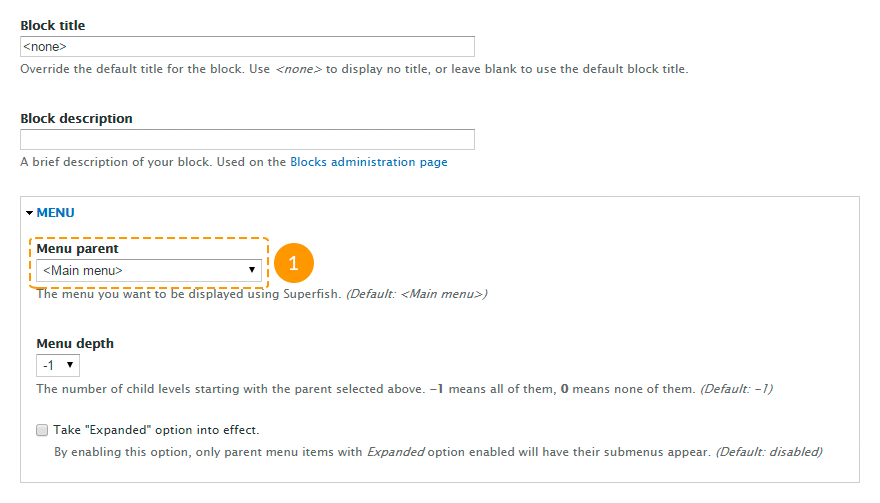Drupal Documentation
One-page templates
All the instructions, listed above are valid for one-page templates.
Content
In order to change template content, open your site admin panel and go to Structure → Blocks page or type http://www.example.com/?q=admin/structure/block in browser address bar, where www.example.com is your site URL.
Place blocks into needed regions and save settings.
Please make sure to place all the required blocks at Home page.
In order to assign block to Home page only, do the following:
- Go to Visibility settings in block editing mode and switch to Pages tab.
- In the field Show block on specific pages check Only the listed pages.
-
Type <front> to text field at the same tab.
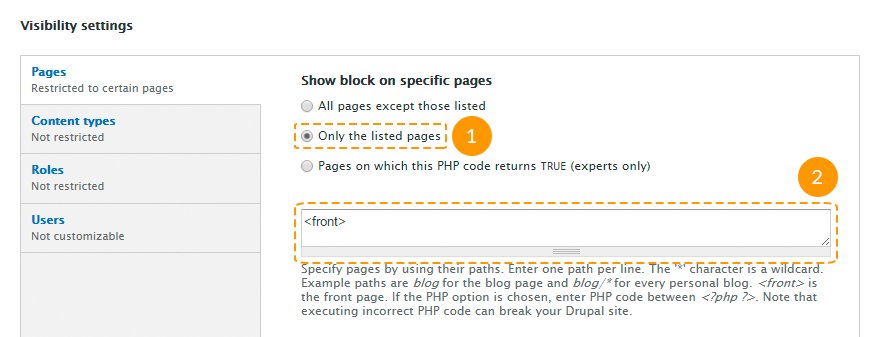
Menu
Make sure that Superfish module is enabled.
After placing all the blocks to needed regions, you can proceed with Main menu editing.
You can delete and change menu items order same way, as in regular menu.
In order to add/edit menu item, type link like <front>#block-id in Path field, where #block-id - block or region id.
The following id's are available for using:
-
- #home
- page start id;
-
- #content
- Content region id;
-
- #section_1_wrapper
- Section 1 region id;
-
- #section_2_wrapper
- Section 2 region id;
-
- #section_3_wrapper
- Section 3 region id;
-
- #section_4_wrapper
- Section 4 region id;
-
- #section_5_wrapper
- Section 5 region id;
-
- #section_6_wrapper
- Section 6 region id;
-
- #section_7_wrapper
- Section 7 region id;
-
- #section_8_wrapper
- Section 8 region id;
-
- #section_9_wrapper
- Section 9 region id;
-
- #section_10_wrapper
- Section 10 region id;
- and any other block id.
After all menu changes applied navigate to Structure → Blocks page or type http://www.example.com/?q=admin/structure/block in your browser address bar, where www.example.com is your site URL.
Move Superfish block to Menu region.
Make sure, that at block settings in Menu parent field is <Main menu> item checked.
Save settings.